¶ Chunk loaders
¶ How to use them
Place an Iron or Diamond block and then right click on the block with the Blaze rod. The GUI will appear. And select the range.
We can get information about the chunk loader by clicking on it with an empty hand.

¶ Sizes
When you click on the chunk loader with blaze rod (Iron/Diamond block) you will see a GUI where you can select the size you want.
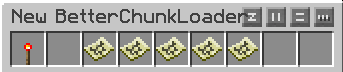
Redstone torch represents the cancellation of the chunk loader .
The chunk loader can also be cancelled by digging it up.
| Size | Number of chunks | |
|---|---|---|
 |
1x1 | 1 |
 |
3x3 | 9 |
 |
5x5 | 25 |
 |
7x7 | 49 |
 |
9x9 | 81 |
¶ Types
Chunk loaders are divided into 2 types:
 |
= Online only - only loads when the player is (MV+). |
 |
= Always on - permanently loaded (VIP+) |
Always on is for VIP+ only and Online only is available at rank MV+.
| Type | Number of chunks | Price | Purchase command |
|---|---|---|---|
 |
10 | 10 000 $ | /onlineonly |
 |
1 | 50 000 $ | /alwayson |
All railcraft anchors are forbidden!